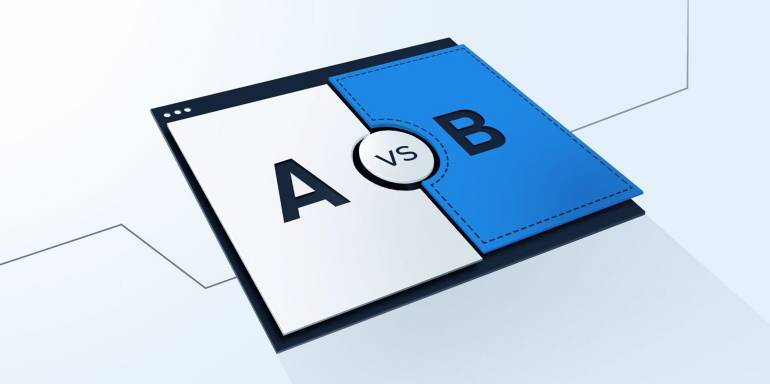Split testing, also known as A/B testing, is a method of comparing two versions of a marketing campaign or website to see which performs better. It’s an important way to optimize your marketing efforts and ensure that you are using the most effective strategies and tactics. Here’s how to run a split test:
- Determine your Goals: Clearly define what you want to achieve with your split test. Do you want to increase conversion rates, improve click-through rates, or something else? Make sure your goals are specific, measurable, and aligned with your overall business objectives.
- Choose the Element to Test: Decide on the element of your marketing campaign or website that you want to test. This could be the subject line of an email, the layout of a landing page, or the image on an ad.
- Create the two Versions: Create two versions of the element you are testing. For example, if you are testing the subject line of an email, create two different subject lines. If you are testing the layout of a landing page, create two different layouts.
- Set up the Test: Use a tool such as Google Optimize or Optimizely to set up the split test. You’ll need to specify the element you are testing, the two versions you have created, and the percentage of traffic that will be assigned to each version.
- Run the Test: Once the test is set up, let it run for a sufficient amount of time to collect enough data. This will depend on the size of your audience and the goals of your test, but a good rule of thumb is to run the test for at least a week.
- Analyze the Results: Use the data collected from the test to determine which version performed better. Make sure to consider all relevant metrics, such as conversion rates, click-through rates, and engagement.
- Implement the Winning Version: Based on the results of the split test, implement the version that performed better. If the difference between the two versions was not significant, you may want to consider running additional split tests to further optimize your marketing efforts.